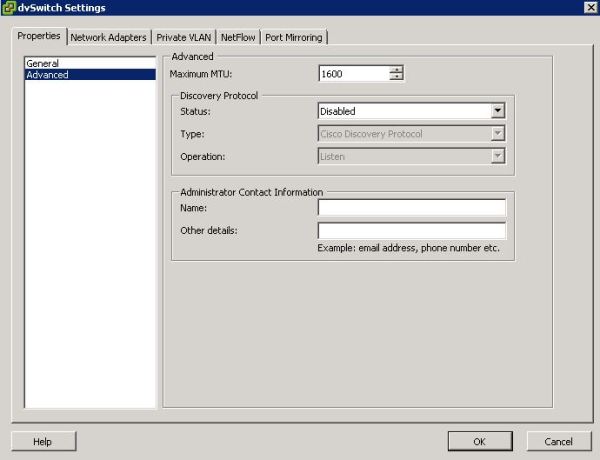VMware vCenter and VMware vCloud need a database to store important information (most importantly, configuration). Due to critical nature of data, database server needs to be an enterprise class one. Supported databases are Microsoft SQL, Oracle (for a full list, see here). Of course, high availability should be considered for database server, but you may wonder if it’s safe to restart database server for a short time? For example, say you still didn’t implement high availability and you need to do a Windows update. You want to reboot database server but you don’t intend to reboot the whole environment, I mean vCloud Director, vCenter itself, … So, the question would be: Is it possible that rebooting database server causes crash or any harm in other VMware components?
I decided to experience this in my Lab environment and the answer is: It’s generally safe to reboot! And it seems reasonable; as long as you are not changing configuration on your infrastructure.
Although, when I started some administration jobs in vCloud Director, like modifying a VM or adding a VM to a vApp, I got some weird error messages. In fact, vCloud Director complained: “Error while connecting to sphere profile driven storage service”. I never saw this before and actually I’m not sure what profile driven storage service is! So, I looked into my vCenter server. In Administration, Management, there was an icon, named ‘VM Storage Profiles’. It looked relevant, so I clicked on it. The error message appeared here too! Looking into the issue more, It turned out that there is a Windows Service named ‘VMware vSphere Profile-Driven Storage Service’ that was stopped, while it was ‘Automatic’ service. I started the service and everything got back to normal.
It means that we can’t say rebooting database server is completely safe and some unexpected issues may happen. If you have to reboot your database server, make sure to check the health of your other servers (vCloud Director and vCenter in specific) by looking into Logs, Services, …
p.s – My Lab environment included MS SQL 2008 R2, vCenter 5.1 (on Windows 2008 R2), vCloud Director 5.1.2 (on RedHat 6)